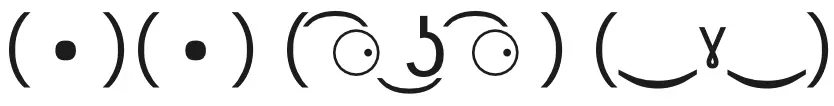CompTIA A+ Core 1 (220-1201) Certification Prep Course 2025
Published 11/2025
Duration: 4h 12m | .MP4 1280x720 30 fps(r) | AAC, 44100 Hz, 2ch | 2.08 GB
Genre: eLearning | Language: English
Published 11/2025
Duration: 4h 12m | .MP4 1280x720 30 fps(r) | AAC, 44100 Hz, 2ch | 2.08 GB
Genre: eLearning | Language: English
CompTIA A+ 220-1201 Core 1 Full Course and Practice Exam. Next step toward becoming a certified IT professional.
What you'll learn
- Understand the roles and functions of essential computer hardware such as processors (CPUs), memory (RAM), storage devices (HDDs, SSDs), and expansion cards.
- Learn how to build, upgrade, and configure systems for optimal performance.
- Gain hands-on experience with installing printers, external storage devices, monitors, and more.
- Understand how computer networks function, including the role of routers, switches, and access points.
- Learn how to configure IP addresses, subnetting, and troubleshoot network issues.
- Gain practical skills for setting up and troubleshooting LANs (local area networks), Wi-Fi networks, and home networks.
- Learn about key protocols such as TCP/IP, DHCP, DNS, and HTTP.
- Learn about the components and operating systems of mobile devices like smartphones, tablets, and laptops.
- Discover how to manage mobile device settings, sync with other devices, and ensure security with features like encryption and remote wipe.
- Problem-solving techniques: Master systematic troubleshooting methods to quickly identify and resolve hardware, software, and network issues.
- Learn how to use common diagnostic tools to test and repair faulty components, including memory testers, diagnostic software, and POST (Power-On Self Test) code
- Understand core concepts like encryption, user authentication, and securing devices from malware, viruses, and other threats.
- Learn how to implement security measures on both devices and networks to protect against unauthorized access and cyberattacks.
- Learn how to handle and maintain equipment safely, avoiding damage to sensitive components and preventing electrical hazards.
- Develop effective communication and customer service skills to interact with clients and colleagues in professional IT settings.
Requirements
- Basic understanding of computer operations and terminology.
- Access to a computer with internet connectivity.
Description
CompTIA A+ Core 1 (220-1201) Certification Prep Course is a comprehensive training program designed to prepare you for success on the latest CompTIA A+ Core 1 (220-1201) exam — the industry standard certification for entry-level IT professionals.
This course provides you with the essential knowledge, hands-on skills, and practical troubleshooting techniques required to work confidently in today’s technology-driven environments. You’ll learn to install, configure, and maintain computer hardware; support mobile devices; set up wired and wireless networks; and identify and resolve common IT issues.
Through step-by-step lessons, demonstrations, and real-world examples, you’ll gain a strong foundation in computer systems, networking, and security. Each topic is aligned with the official CompTIA exam objectives, ensuring you’re learning exactly what you need to pass the 220-1201 exam on your first attempt.
To reinforce your learning, the course includes interactive exercises, review quizzes, and full-length practice exams — giving you the confidence to approach the real test with ease.
CompTIA A+ Core 1 (220-1201)Exam details: Number of Questions, Time, and language
Number of Questions:Maximum of 90 questions,
Type of Questions:Multiple Choice Questions (single and multiple response), drag and drops and performance-based,
Length of Test:90 Minutes. The exam is available in English, German, and Japanese languages.
Passing Score:700/900
Languages :English at launch. German, Japanese, Portuguese, Thai and Spanish
Schedule Exam :Pearson VUE
Exam Topics covered in CompTIA A+ 220-1201 Certification Exams skill questions:
Mobile devices (13%)
Hardware setup: installing components like batteries, cameras, and Wi-Fi antennas.
Accessory options: configuring USB, Bluetooth, NFC, and docking stations.
Network setup: configuring Wi-Fi, Bluetooth, cellular data, and synchronization settings.
Troubleshooting: identifying and fixing hardware and connectivity issues.
Networking (23%)
Protocols and ports: learning about networking protocols, ports, and wireless technologies.
SOHO networks: setting up small office/home office networks, including IP addressing and VPNs.
Networking tools: troubleshooting with crimpers, cable testers, and Wi-Fi analyzers.
Hardware (25%)
Component installation: setting up RAM, CPUs, and storage devices.
Cables and connectors: working with HDMI, Ethernet, and USB cables.
Peripheral devices: installing and maintaining printers, scanners, and other peripherals.
Motherboards and power: configuring motherboards, power supplies, and cooling solutions.
Virtualization and cloud computing (11%)
Virtualization concepts: understanding virtual machines, hypervisors, and desktop virtualization.
Cloud models: learning about IaaS, SaaS, and PaaS.
Hardware and network troubleshooting (28%)
Diagnosing issues: identifying and fixing hardware, network, and connectivity problems.
Troubleshooting tools: using multimeters, cable testers, and loopback plugs.
What You’ll Learn in this Course:
Computer Hardware Fundamentals:
Identify and install key hardware components: Understand the roles and functions of essential computer hardware such as processors (CPUs), memory (RAM), storage devices (HDDs, SSDs), and expansion cards.
Assemble and configure desktop and laptop systems: Learn how to build, upgrade, and configure systems for optimal performance.
Install and manage peripheral devices: Gain hands-on experience with installing printers, external storage devices, monitors, and more.
Networking Essentials:
Basic networking concepts: Understand how computer networks function, including the role of routers, switches, and access points.
IP addressing and subnets: Learn how to configure IP addresses, subnetting, and troubleshoot network issues.
Setting up wired and wireless networks: Gain practical skills for setting up and troubleshooting LANs (local area networks), Wi-Fi networks, and home networks.
Common network protocols: Learn about key protocols such as TCP/IP, DHCP, DNS, and HTTP.
Mobile Device Support:
Mobile hardware and software: Learn about the components and operating systems of mobile devices like smartphones, tablets, and laptops.
Configuring and securing mobile devices: Discover how to manage mobile device settings, sync with other devices, and ensure security with features like encryption and remote wipe.
Hardware and Software Troubleshooting:
Problem-solving techniques: Master systematic troubleshooting methods to quickly identify and resolve hardware, software, and network issues.
Using diagnostic tools: Learn how to use common diagnostic tools to test and repair faulty components, including memory testers, diagnostic software, and POST (Power-On Self Test) codes.
Security Fundamentals:
Basic security principles: Understand core concepts like encryption, user authentication, and securing devices from malware, viruses, and other threats.
Securing networks and devices: Learn how to implement security measures on both devices and networks to protect against unauthorized access and cyberattacks.
Operational Procedures and Best Practices:
Safety and environmental best practices: Learn how to handle and maintain equipment safely, avoiding damage to sensitive components and preventing electrical hazards.
Customer service and professionalism: Develop effective communication and customer service skills to interact with clients and colleagues in professional IT settings.
Documentation and record-keeping: Learn the importance of maintaining accurate records for troubleshooting, service requests, and inventory management.
Exam Preparation and Practice:
Practice exams and simulations: Take full-length practice exams to test your knowledge and identify areas that need further review.
Detailed exam review: Analyze practice exam results with in-depth explanations for each question to understand why answers are correct or incorrect.
Exam strategies: Learn helpful strategies for taking theCompTIA A+ Core 1 (220-1101)exam, including time management and question interpretation tips.
CompTIA A+ Core 1 (220-1201) Certification Prep Courseis your complete guide to building a solid foundation in IT and earning one of the most respected entry-level certifications in the industry. By completing this course, you will not only be fully prepared to pass theCompTIA A+ Core 1 exam, but also gain the real-world skills and confidence needed to succeed in any IT support or technical role.
This course equips you with the practical knowledge to troubleshoot hardware and networking issues, support users, and maintain secure, reliable systems — skills that are in high demand across businesses and organizations worldwide.
Whether you’re starting your IT career, changing professions, or validating your existing experience, this certification is your first step toward becoming a skilled and certified IT professional.
Take the next step today — master the fundamentals, pass your exam, and open the door to endless opportunities in the world of information technology.
Disclosure:We would like to inform you that this course incorporates the use of Artificial Intelligence (AI) for content generation. This approach is designed to enhance your learning experience by offering an alternative, accessible way to engage with the course material.
Who this course is for:
- Individuals who want to start a career in IT support, help desk, or technical support roles and need a strong foundation in computer hardware, networking, and troubleshooting.
- Students, career changers, or tech enthusiasts who are new to the field and want to learn how computers, networks, and mobile devices work from the ground up.
- Professionals already working in IT who want to earn their CompTIA A+ certification to validate their skills and advance their careers.
- Those studying computer science, information technology, or related fields who want to gain practical, job-ready skills and industry-recognized certification.
- Learners who want comprehensive exam coverage, detailed explanations, and realistic practice exams to ensure they’re fully prepared to pass on the first try.
- Individuals who enjoy building PCs, fixing computers, or learning how technology works and want to deepen their understanding of IT systems.
- By the end of this course, you’ll be equipped with the skills and confidence to troubleshoot hardware and networking issues, support users, and start a rewarding career in IT support — or take the next step toward becoming a certified IT professional.
More Info