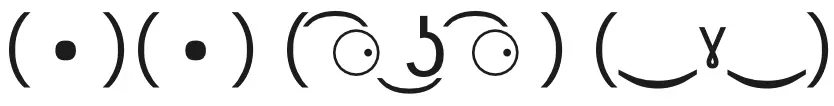NCG CAM 20.0.01 | 881.3 mb
Languages Supported: English, 中文 Traditional, Čeština, Polski, Português, Italiano, Türkçe.
Languages Supported: English, 中文 Traditional, Čeština, Polski, Português, Italiano, Türkçe.
NCG CAM Solutions Ltd. has released NCG CAM 20. The update includes improvements to Pencil Passes, support for shaped cutters in 3-axis machining, a new API, 5-axis deburring and added features for 2-axis turning.
Version 20 introduces a new API, 5-axis deburring, shaft profile data extraction and improved drilling toolpath accuracy. Other new features include shaft profile data curve extraction, the ability to measure lines and machine with convex-tipped cutters.
0. Significant improvements have been made to waterline offset toolpaths using simplified leads, prismatic stock models, drilling gouge protection, drilling flute length, drilling shape definition, raster passes smoothing, area clearance passes, edited passes linking and better definition of the shapes and forms of drills, taps and reamers.
1. Pencil Passes have been improved. Pencil Passes are a key finishing toolpath used to clean up corners and surface intersections. They are also used in other finishing operations, including:
- Rest finishing
- Parallel Pencil Passes
- Corner Offset Passes
2. Extensive work has been done to improve calculation times, quality and accuracy. The updated Pencil Passes now provide:
- Faster calculation times
- Smoother, higher-quality toolpaths without gaps or breaks
- Improved surface finish, especially on 3D contoured mold faces
- More consistent theoretical rest boundaries
- Better corner rest finishing
- Less polishing required, saving time
3. Turning operations have been added for internal turning. Building on drilling, rough, rest rough and finish turning capabilities have been added, along with internal grooving.
- Rest roughing: After the rough turning operation is complete, rest rough turning identifies and machines remaining material with an appropriate tool.
- Stock models: Revolved stock models can be set with both external and internal diameters to create a more accurate representation of turning when using a tube or predrilled stock. This allows internal turning operations to work correctly using the defined stock as a starting point.
- New turning menus: New menu icons and right-click menus have been added to distinguish between external and internal turning.
4. Machining using shaped cutters is now available in 3-axis curve machining. The use of shaped cutters has been added for 3-axis along-curve machining. The cutters include lollipop, T-slot and dovetail types to create undercut features.
5. Waterline Offset has been enhanced for simplified leads. The use of simplified leads from Waterline Toolpaths has been added to Waterline Offset Toolpaths. This minimizes lead-in spiral moves to create a more efficient toolpath, saving time by removing unnecessary spiral entry moves.
6. An enhancement has also been added for Along Curve Machining for Offset Axial and Multi Passes. Instead of creating a single pass and then using a separate Axial Offset command to make smaller step-downs, this option is now included in the new Along Curve Machining feature.
7. The new option also includes Multi Passes, allowing material to be removed in smaller amounts from the side until the final size is reached.
8. 5-axis deburring is a new feature now available in the simultaneous 5-axis add-on module. This will be made available in the 3-axis module at a later date, as a cost option. Deburring removes a sharp edge and creates a small radius in its place.
9. Line Measurement is now possible. A new icon driven option now accurately measures ‘between two clicked points’ and displays the results in a dialog for greater visibility and clarity.
10. Changes in the way Prismatic Stock Models are created in v20 produces fewer triangles to create accurate and sharp edges. This creates smaller database sizes and faster access through the graphics in rotational moves.
11. Enhancements to drilling gouge protection are now available in version 20, allowing users to distinguish between individual elements of a drill for gouge protection. Previous versions only allowed selection of the entire tool or holder; version 20 adds individual protection for the shank, flute and holder.
12. Flute lengths in the drill definition are now user-definable, giving operators more control over usable drilling depth.
13. Improved definitions of drill, tap and reamer shapes provide more accurate gouge protection when creating drilling toolpaths.
14. Version 20 also introduces smoothing for raster passes, which adds corner rounding or fillets to support smoother, continuous tool motion.
15. An application programming interface (API) is now available, allowing developers to use C, C# or C++ programming along with NCG CAM macro commands to create custom applications and improve productivity through automation.
16. New functionality enables shaft profile data curve extraction. After generating shaft profile data for any operation, the edge curve of the profile can be extracted to create a revolved surface, which can represent a turned part or be used to design a custom tool arbor.
17. A convex tip or high-feed roughing tool option has been added for certain cutting operations. Adaptive clearance roughing and 5-axis operations can use this option. The tool is defined similarly to other cutters, with additional parameters under the “Advanced” selection box.
18. Improvements have been made where Z-slice passes in Area Clearance could potentially take shortcuts (truncating the corners) when the passes change conditions from ‘On the Boundary’ to ‘On the Surface’. Previously this had resulted in extra stock being left on in some cases. These changes will improve the quality of the passes, improve machining conditions and save unnecessary wear on the cutters.
19. Improvements have been made to create non-retracting linking moves for edited Area Clearance and Waterline passes. If it is not possible to fit the lead arcs, spline curves are fitted to produce a smoother transition, creating a continuous flowing toolpath.
1. Pencil Passes have been improved. Pencil Passes are a key finishing toolpath used to clean up corners and surface intersections. They are also used in other finishing operations, including:
- Rest finishing
- Parallel Pencil Passes
- Corner Offset Passes
2. Extensive work has been done to improve calculation times, quality and accuracy. The updated Pencil Passes now provide:
- Faster calculation times
- Smoother, higher-quality toolpaths without gaps or breaks
- Improved surface finish, especially on 3D contoured mold faces
- More consistent theoretical rest boundaries
- Better corner rest finishing
- Less polishing required, saving time
3. Turning operations have been added for internal turning. Building on drilling, rough, rest rough and finish turning capabilities have been added, along with internal grooving.
- Rest roughing: After the rough turning operation is complete, rest rough turning identifies and machines remaining material with an appropriate tool.
- Stock models: Revolved stock models can be set with both external and internal diameters to create a more accurate representation of turning when using a tube or predrilled stock. This allows internal turning operations to work correctly using the defined stock as a starting point.
- New turning menus: New menu icons and right-click menus have been added to distinguish between external and internal turning.
4. Machining using shaped cutters is now available in 3-axis curve machining. The use of shaped cutters has been added for 3-axis along-curve machining. The cutters include lollipop, T-slot and dovetail types to create undercut features.
5. Waterline Offset has been enhanced for simplified leads. The use of simplified leads from Waterline Toolpaths has been added to Waterline Offset Toolpaths. This minimizes lead-in spiral moves to create a more efficient toolpath, saving time by removing unnecessary spiral entry moves.
6. An enhancement has also been added for Along Curve Machining for Offset Axial and Multi Passes. Instead of creating a single pass and then using a separate Axial Offset command to make smaller step-downs, this option is now included in the new Along Curve Machining feature.
7. The new option also includes Multi Passes, allowing material to be removed in smaller amounts from the side until the final size is reached.
8. 5-axis deburring is a new feature now available in the simultaneous 5-axis add-on module. This will be made available in the 3-axis module at a later date, as a cost option. Deburring removes a sharp edge and creates a small radius in its place.
9. Line Measurement is now possible. A new icon driven option now accurately measures ‘between two clicked points’ and displays the results in a dialog for greater visibility and clarity.
10. Changes in the way Prismatic Stock Models are created in v20 produces fewer triangles to create accurate and sharp edges. This creates smaller database sizes and faster access through the graphics in rotational moves.
11. Enhancements to drilling gouge protection are now available in version 20, allowing users to distinguish between individual elements of a drill for gouge protection. Previous versions only allowed selection of the entire tool or holder; version 20 adds individual protection for the shank, flute and holder.
12. Flute lengths in the drill definition are now user-definable, giving operators more control over usable drilling depth.
13. Improved definitions of drill, tap and reamer shapes provide more accurate gouge protection when creating drilling toolpaths.
14. Version 20 also introduces smoothing for raster passes, which adds corner rounding or fillets to support smoother, continuous tool motion.
15. An application programming interface (API) is now available, allowing developers to use C, C# or C++ programming along with NCG CAM macro commands to create custom applications and improve productivity through automation.
16. New functionality enables shaft profile data curve extraction. After generating shaft profile data for any operation, the edge curve of the profile can be extracted to create a revolved surface, which can represent a turned part or be used to design a custom tool arbor.
17. A convex tip or high-feed roughing tool option has been added for certain cutting operations. Adaptive clearance roughing and 5-axis operations can use this option. The tool is defined similarly to other cutters, with additional parameters under the “Advanced” selection box.
18. Improvements have been made where Z-slice passes in Area Clearance could potentially take shortcuts (truncating the corners) when the passes change conditions from ‘On the Boundary’ to ‘On the Surface’. Previously this had resulted in extra stock being left on in some cases. These changes will improve the quality of the passes, improve machining conditions and save unnecessary wear on the cutters.
19. Improvements have been made to create non-retracting linking moves for edited Area Clearance and Waterline passes. If it is not possible to fit the lead arcs, spline curves are fitted to produce a smoother transition, creating a continuous flowing toolpath.
NCG CAM is stand-alone CAM system offering an easy to use HSM CAM solution that integrates with existing CAD and CAM systems. NCG CAM boasts many innovative features. It is suitable for all types of forms, creating an optimised, smooth cutter motion ideal for 3D HSM, which will help to extend tool life, minimise wear on the machine tool and producing parts with an excellent surface finish. NCG CAM has a very user-friendly interface, with a typical learning curve of just 1 day is required to machine a live job. It is perfect for the high-speed machining of moulds, dies, prototypes and precision surface machining.
What's New in NCG CAM V20
Established in Cambridge, UK, NCG CAM Solutions Ltd. provides CAM software solutions, offering all the tools needed to manufacture prototypes, models, moulds, dies, patterns and finished products. Our specialist area is 3D HSM CAM with our product NCG CAM.
Owner: NCG CAM Solutions Ltd.
Product Name: NCG CAM
Version: 20.0.1 (93692)
Supported Architectures: x64
Website Home Page : www.ncgcam.com
Languages Supported: multilanguage
System Requirements: Windows *
Size: 881.3 mb
Please visit my blog
Added by 3% of the overall size of the archive of information for the restoration
No mirrors please
Added by 3% of the overall size of the archive of information for the restoration
No mirrors please