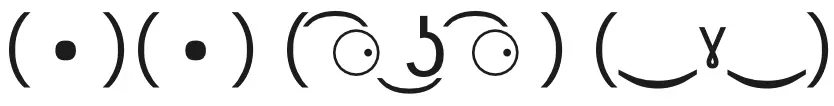Excel Made Easy: Learn Step-by-Step & Become a Confident Use
Last updated 11/2025
Duration: 1h 50m | .MP4 1280x720 30 fps(r) | AAC, 44100 Hz, 2ch | 827.14 MB
Genre: eLearning | Language: English
Last updated 11/2025
Duration: 1h 50m | .MP4 1280x720 30 fps(r) | AAC, 44100 Hz, 2ch | 827.14 MB
Genre: eLearning | Language: English
Master Microsoft Excel from scratch — learn formulas, charts, data management & real-world applications with ease.
What you'll learn
- Create and manage professional Excel workbooks with confidence.
- Use essential formulas and functions (SUM, AVERAGE, IF, VLOOKUP, etc.) to analyze data quickly.
- Format and present spreadsheets using colors, borders, and conditional formatting for clarity and style.
- Build and customize charts to visually represent data and insights.
- Organize, sort, and filter large datasets effectively.
Requirements
- No prior Excel or spreadsheet experience needed — this course starts from absolute beginner level.
- A computer (Windows or Mac) with Microsoft Excel installed (any version 2016 or later recommended).
- Basic computer skills such as using a keyboard and mouse.
- A willingness to learn and practice along with the instructor for best results.
Description
Unlock the full potential of Microsoft Excel with this step-by-step beginner-friendly course designed to turn you into a confident and skilled Excel user. Whether you’re a student, professional, or entrepreneur, this course will help you master the tools needed to organize data, analyze information, and present it beautifully.
You’ll start with the basics — understanding Excel’s interface, cells, rows, and columns — and gradually move to more advanced features like formulas, charts, and data management. Each lesson is practical and easy to follow, with real-world examples that help you apply what you learn immediately.
By the end of this course, you’ll be able to:
Use essential Excel functions and formulas with confidence
Create clean, well-formatted spreadsheets
Build charts and graphs for stunning data visualizations
Manage and analyze large data sets efficiently
Save time using keyboard shortcuts and productivity tips
No prior experience is required — just your curiosity to learn! Join now and start your journey to becoming Excel-smart, confident, and workplace-ready. This course will give you the confidence to handle professional reports, business data, and personal projects like a true Excel expert. You’ll gain valuable skills to boost career growth, productivity, and efficiency in any industry — making Excel your most powerful everyday tool.
Who this course is for:
- Beginners who want to learn Microsoft Excel from scratch.
- Students and professionals looking to improve their data management and analysis skills.
- Office executives, accountants, and entrepreneurs who want to organize and visualize data effectively.
- Anyone preparing for Excel-based job roles or interviews.
- Individuals who want to boost their productivity and efficiency with Excel shortcuts and tools.
More Info