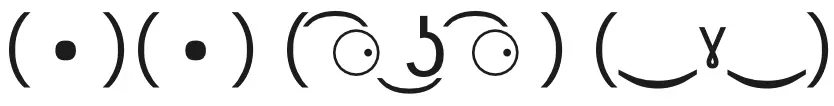Visual Studio Code Guide: A Complete and Practical Guide to Master the Features, Configuration, Code Writing, Git Source Control, Debugging, Shortcuts, and Project Management
English | October 31, 2025 | ASIN: B0FYRBV287 | 278 pages | Epub | 20.72 MB
English | October 31, 2025 | ASIN: B0FYRBV287 | 278 pages | Epub | 20.72 MB
Visual Studio Code Guide: A Complete and Practical Guide to Master the Features, Configuration, Code Writing, Git Source Control, Debugging, Shortcuts, and Project Management is a comprehensive manual designed for developers, programmers, students, and anyone eager to gain in-depth knowledge of Visual Studio Code (VS Code), one of the most popular and versatile code editors used globally.
This book provides a step-by-step exploration of VS Code, helping readers understand not only how to use it but how to maximize its potential for productivity and efficiency. It is ideal for both beginners who are new to programming environments and experienced developers who want to refine their workflow and take advantage of the latest updates and features.
Who This Book Is For?
This book is written for a wide range of readers who wish to master Visual Studio Code and make the most of its tools for modern development. It is ideal for:
Beginners who are new to coding and want to understand how to use a professional code editor.
Intermediate developers seeking to refine their workflow and enhance productivity using VS Code’s advanced tools.
Professional software engineers and web developers who want to customize their environment for specific languages and frameworks.
Students learning programming or software development who need a clear, step-by-step resource.
Technical writers, DevOps professionals, and IT administrators who use VS Code for automation, scripting, and project management.
What You Will Learn
Throughout this book, you will gain practical and actionable knowledge that helps you become highly proficient with Visual Studio Code:
How to install, configure, and set up Visual Studio Code on different operating systems.
Understanding the user interface, layout, and essential panels for smooth navigation.
Customizing themes, icons, and extensions to suit your workflow.
Writing, editing, and formatting code efficiently using built-in features and IntelliSense.
Using Git and GitHub integration for source control, branching, and version tracking.
Debugging code effectively with breakpoints, watch variables, and live debugging tools.
Managing multiple projects, files, and workspaces within Visual Studio Code.
Exploring keyboard shortcuts and productivity commands to speed up development tasks.
Working with extensions and integrations to add language support, linters, and automation tools.
Setting up and deploying projects across different environments using VS Code’s deployment tools.
Understanding remote development, containers, and cloud integration for modern workflows.
Troubleshooting common issues and optimizing VS Code performance for large projects.
By the end of this book, you will have developed the confidence and expertise to use Visual Studio Code as your main development environment, customized to your needs, efficient in performance, and aligned with modern software development standards.